Discord Manager
Gerencie múltiplas contas Discord com facilidade
Ao atingir a meta, o acesso básico será liberado gratuitamente para todos
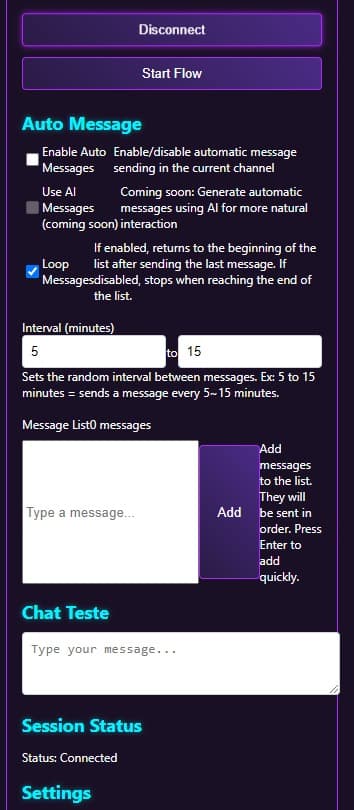
Automação Inteligente
Configure intervalos personalizados, loops automáticos e gerencie múltiplas sessões simultaneamente

Interface Moderna
Design intuitivo com tema dark, controles simplificados e feedback em tempo real
- Todas as funções menos a IA (em desenvolvimento)
Recursos avançados serão premium para manter a qualidade do serviço por conta do custo da IA
Manter servidores rodando 24/7 e processando grandes volumes de dados tem um custo significativo.
Por isso, recursos que exigem mais processamento serão premium, garantindo estabilidade e velocidade para todos os usuários.
Instale Agora
⚠️ Assinatura Premium
Acesso a todos os recursos premium por apenas $7
Tutorial de Instalação
1. Abra o Chrome e acesse chrome://extensions/
2. Ative o 'Modo do desenvolvedor' no canto superior direito

3. Clique em 'Carregar sem compactação' e selecione a pasta da extensão

Veja os detalhes do plugin

Agora no sobre você pode ver o acesso aos sites e confirmar que só vai acessar discord e o droploot

Agora pode usar o plugin


Clique no ícone da extensão e faça login para começar a usar
Download do Plugin
Important: If your Discord login email is Gmail, access will be granted automatically.
Otherwise, please provide both your Discord email and a Gmail address when requesting folder access.
Versão 1.0.0
Requisitos
Google Chrome 88+
Windows, Mac ou Linux
⚠️ Aviso Legal
- O uso da extensão é de responsabilidade exclusiva do usuário final
- Não nos responsabilizamos por penalidades ou banimentos
- Use apenas a versão oficial da Droploot
- Coletamos apenas o e-mail do Discord para identificação
- Reservamo-nos o direito de modificar ou encerrar o serviço

